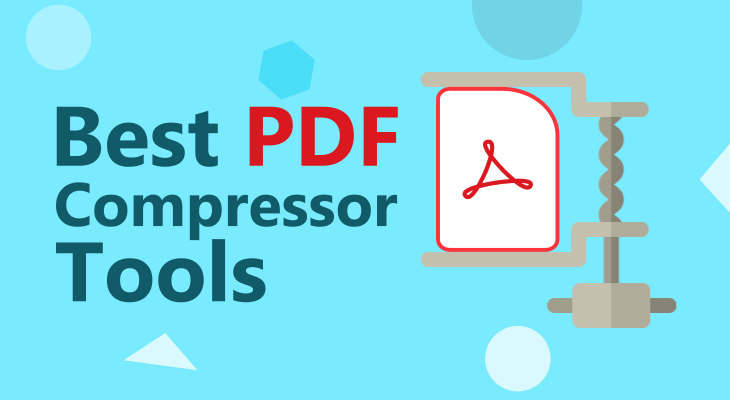In today’s digital world, the ability to compress large files has become an essential part of our daily lives. As we continue to rely on electronic documents, PDF compressor have become an indispensable tool for individuals and organizations alike. While reducing the size of PDF files can help save disk space and make it easier to share files, compressing them can also compromise their quality. However, not all PDF compressors are created equal, and finding one that can maintain the quality of your document while reducing its size can be a daunting task.
In this blog post, we will explore the features of a top-notch PDF compressor that can help you preserve the quality of your documents while shrinking their size. We will examine the key features of PDF compressors, such as compression ratios, image quality, and text quality, and how they impact the overall quality of the compressed document.
Contents
High-quality compression options available.
When it comes to selecting a PDF compressor, one of the most important features to consider is the quality of compression options available. High-quality compression options ensure that the original content is preserved while reducing the size of the PDF file. A top-notch PDF compressor offers a range of compression options that allow users to strike the perfect balance between file size and quality. These options include lossless compression, which reduces file size without compromising the quality of the content, and lossy compression, which sacrifices some quality in exchange for greater file size reduction. A high-quality PDF compressor will also offer customization options, allowing users to adjust compression settings to meet their specific needs. By selecting a PDF compressor with high-quality compression options, users can ensure that they preserve the quality of their content while shrinking the size of their PDF files.
Preserves text and image quality.
One of the key features of a top-notch PDF compressor is the ability to preserve text and image quality while reducing file size. This is crucial for businesses and individuals who need to share large PDF files quickly and efficiently without compromising on the quality of the content. A high-quality PDF compressor should be able to compress the file size while maintaining the integrity of the text and images, ensuring that the final output is clear, crisp, and easily readable. This feature is particularly important for documents that contain complex images or designs, as a reduction in quality can significantly impact the overall message being conveyed. Therefore, it is essential to choose a PDF compressor that offers this feature to ensure that your documents are compressed to the desired size without losing any visual or textual clarity.
Maintains document integrity throughout compression.
One of the key features of a top-notch PDF compressor is the ability to maintain document integrity throughout compression. This means that the compressor should not alter or compromise the quality of the original document, even as it reduces the size of the file. This is particularly important for businesses, organizations, and individuals that rely on PDF documents for important communications, presentations, and records. By preserving document integrity, a high-quality PDF compressor ensures that all text, images, and other elements are retained in their original form and can be easily read and accessed by anyone who needs them. This feature is especially valuable for those who need to share or distribute PDF files across different platforms or devices, as it guarantees that the intended message and content is conveyed clearly and accurately.
User-friendly interface for easy use.
One of the key features of a top-notch PDF compressor is a user-friendly interface for easy use. A well-designed interface can significantly enhance the user experience and streamline the compression process. Users should be able to easily navigate through the compressor’s features and functions, without the need for specialized training. A simple and intuitive interface can also reduce the likelihood of errors and increase productivity, which is particularly important in time-sensitive situations. Therefore, it is imperative for PDF compressors to prioritize the design of a user-friendly interface, as it can have a significant impact on the overall quality and effectiveness of the tool.
Multiple compression algorithms to choose.
One of the key features of a top-notch PDF compressor is the availability of multiple compression algorithms to choose from. Different algorithms work better for different types of documents, depending on factors such as the content, images, and text. With multiple compression algorithms, users can select the best one for their specific document, ensuring that they achieve maximum compression while preserving quality. This feature is particularly useful for businesses and organizations that deal with large volumes of documents and need to reduce their storage and transfer costs, without compromising on the quality of the content. A good PDF compressor should offer a range of compression options to accommodate various types of documents, from simple text documents to complex images and graphics. By providing multiple compression algorithms, a top-notch PDF compressor enables users to achieve the perfect balance between file size and quality.
Customizable compression settings for users.
Customizable compression settings are a key feature of a top-notch PDF compressor. These settings allow users to fine-tune the compression process to meet their specific needs. With customizable settings, users can balance their desire for a smaller file size with their need to preserve the quality of their PDF documents. For example, a user may prioritize image quality over text quality, or vice versa. Customizable compression settings allow users to make these choices and adjust compression levels accordingly. This flexibility ensures that users can achieve the optimal balance between file size and quality in their compressed PDF documents. Therefore, the availability of customizable compression settings is an important factor to consider when selecting a PDF compressor.
Supports various file formats.
One of the key features of a top-notch PDF compressor is its ability to support various file formats. This is important because different users have different needs and preferences when it comes to the types of files they work with. By supporting a wide range of file formats, a PDF compressor can cater to a diverse user base and provide maximum utility. Whether you work with popular file types like Microsoft Word and Excel, or less common formats like OpenOffice or AutoCAD, a high-quality PDF compressor should be able to handle them all with ease. When considering a PDF compressor, it is important to ensure that it supports the specific file formats that you work with, to ensure that your workflow is streamlined and efficient.
Reduces file size significantly.
One of the most significant benefits of using a high-quality PDF compressor is the ability to reduce the file size significantly. This is particularly useful when dealing with large files that need to be shared or stored, as it allows for quicker transfer times and more efficient use of storage space. A top-notch PDF compressor typically employs advanced compression algorithms that can compress files without sacrificing quality. This means that users can reduce the size of their files without compromising the integrity of the content, making it an ideal solution for businesses, educational institutions, and individuals who frequently work with PDF files. With the ability to significantly reduce file size, a top-notch PDF compressor can help streamline workflow processes and improve overall productivity.
Conclusion
A top-notch PDF compressor is an essential tool for any business or individual who needs to frequently share or store large, high-quality PDF files. By preserving the quality of the original document while shrinking its size, a PDF compressor can save time and storage space, while also ensuring that important details are not lost in the compression process. Whether you’re looking for advanced features like batch processing and OCR, or simply need a user-friendly interface for basic compression tasks, there are many options available to meet your needs. Investing in a quality PDF compressor is a wise choice that can pay off in increased productivity and more efficient document management.