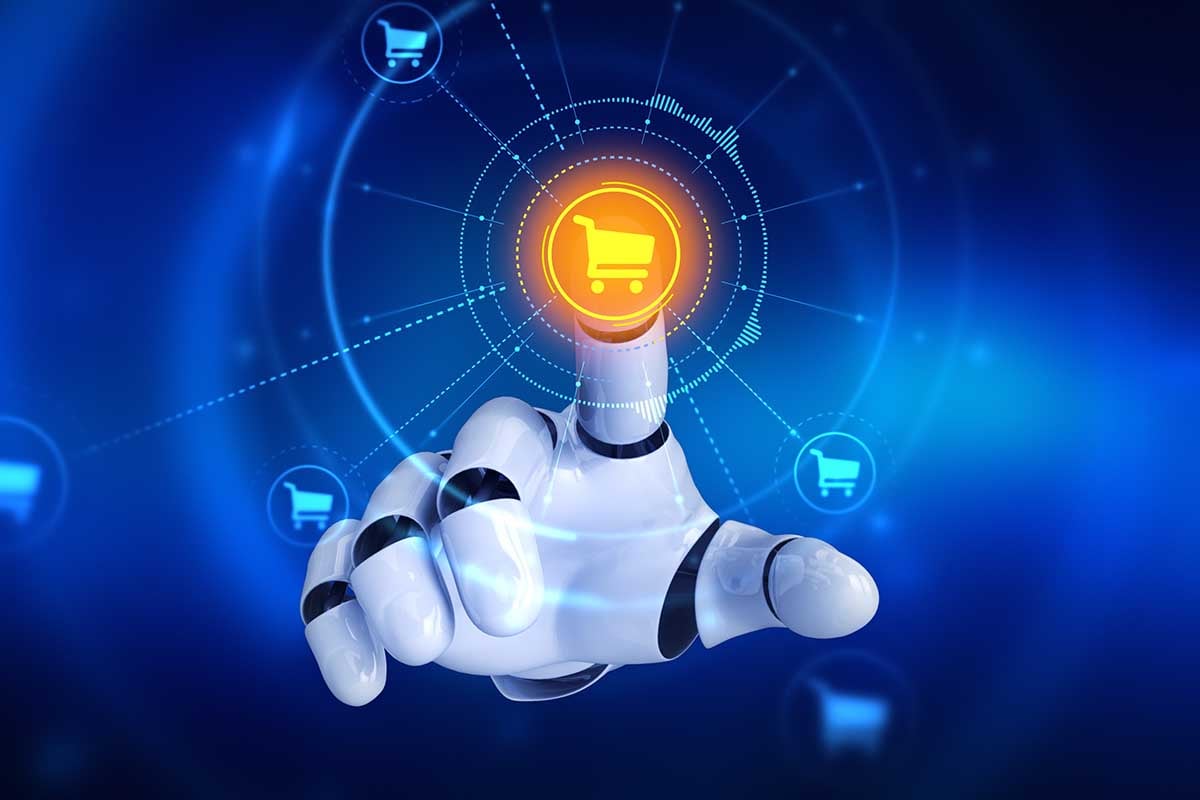Thousands of online shoppers abandon their online shopping carts every day. What they’re searching for online is something they want, but they’re lost in the online marketplace.
There’s a way to keep them engaged with a well-designed checkout page. This is the last page of the online purchase experience — what many people consider the most crucial page of the website.
Too many eCommerce sites design their checkouts poorly. This can result in costly tip-over moments for businesses that depend on PayPal processing. Wise eCommerce leaders design their checkout page elements purposefully to convert sales.
Keep reading for a helpful guide to the best checkout page design.
Contents
The Basics of Checkout Page Design
When a customer reaches the checkout page, they should be able to finish the purchase quickly and easily. The design of the page should reflect that simplicity by organizing elements logically. The main components of a checkout page are:
- payment information fields
- shipping address
- billing address
- terms and conditions
- promotions/discount codes
The checkout page can also show estimated delivery time, tax details, shipping options, payment methods, and product images. Make sure to include all the important details, but don’t give customers too many options or distractions.
Now that we know what components to include, let’s look at 7 key elements for designing an effective checkout page.
When users reach the checkout page, they should experience a sense of simplicity and clarity. Complex and convoluted navigation can lead to frustration and, ultimately, cart abandonment. Design your checkout page with a clear and intuitive flow. Ensure that users can easily identify where they are in the process and understand the steps they need to take to complete their purchase.
Implementing a progress indicator is an excellent way to visually guide users through the checkout process, including the checkout and upsell pages. Progress indicators can help reduce frustration and anxiety by making the entire checkout journey easier to understand.
This gives them a clear understanding of how many steps are left, reducing anxiety and providing a sense of control. Remember, a streamlined navigation experience contributes significantly to a positive customer journey.
2. User-friendly Interface: Keep it Simple and Short
The checkout form is the heart of the transaction process, playing a crucial role in ensuring customer satisfaction. To create a seamless experience for your customers, it is important to strike a balance between collecting necessary information and avoiding information overload.
To achieve this, it is recommended to adopt a simple and user-friendly approach. Only ask for essential information such as shipping address, billing details, and payment. By implementing autofill features where possible, you can further enhance the efficiency of the checkout process, making it even smoother for users.
However, it’s not just about collecting the right information; it’s also about guiding users through the process and helping them fix any mistakes quickly. Clear error messages and cues for validation can go a long way in minimizing user frustration and improving overall user experience.
3. Transparent Pricing: No Hidden Surprises
Customers appreciate transparency, especially when it comes to pricing. Display all costs clearly on the checkout page, including:
- product prices
- shipping fees
- taxes
Surprise charges at the end of the checkout process can be a major turn-off for customers and may lead to cart abandonment. You should think about adding a shipping calculator that shows users their shipping costs before they check out. This makes things clear and helps customers avoid surprise expenses.
4. Multiple Payment Options: Catering to Diverse Preferences
Customers have different ways to pay. If you only offer a few options at checkout, you might lose some customers. Ensure that your checkout page accommodates various payment methods, including:
- credit/debit cards
- digital wallets
- electronic checks
- gift cards
- ApplePay and Google Pay
Icons and logos of accepted payment methods can instill confidence in users and convey the legitimacy of your online store. Offering multiple payment options increases the chances of customers finding a method they like, which leads to more completed purchases.
5. Mobile Responsiveness: Capturing the On-the-Go Shopper
In today’s world, mobile devices are important for online activities. Your checkout page design must work on mobile. Many online shoppers use smartphones or tablets to shop, and a bad mobile experience can make them leave their shopping carts.
Make sure your checkout page works well on different screen sizes so that all the parts are easy to find and read on smaller devices. Test the mobile version extensively to identify and address any issues that might hinder a smooth transaction. A seamless mobile checkout experience is key to capturing the on-the-go shopper.
6. Trust Indicators and Security Assurance: Building Confidence
Security concerns are a major barrier to online transactions. To make customers feel more secure, put trust indicators and security assurances on your checkout page. Reputable security providers, SSL certificates, and secure payment gateway logos can make customers feel safe.
To build trust, mention your commitment to customer privacy and data security briefly. When customers feel confident about the safety of their information, they are more likely to finish checking out.
7. Order Summary and Confirmation: Finalizing with Confidence
When customers are checking out, give them a clear summary of their order before they buy it. This summary should include a detailed list of items, quantities, prices, and applicable discounts. Allow customers to review their orders and make any necessary adjustments.
After the transaction is completed, present a well-designed confirmation page. The page should thank you for buying, give an order confirmation number, and tell you when it will arrive. The confirmation page looks nice and gives information. It shows the transaction is done and leaves a good impression.
Crafting a Seamless Checkout Experience
In conclusion, a good checkout page is crucial for boosting sales and satisfying users. To make the checkout process easy, businesses should use clear instructions, simple forms, and secure payments.
Don’t overlook the importance of a well-designed checkout page, as it can greatly impact the success of your online store. Begin using these important factors now to generate more sales and make customers happier. Upgrade your checkout page design now and watch your sales soar!
Whatever the question may be, we’re your source for all the answers. Check out our blog to discover even more insightful and informative content today!