How to delete your Gmail account: You can delete your Gmail Account any time you wish. Now the time has come to delete your Gmail account. You will not be able to recover it if you change your mind. When you’re considering a new email service and trying to finally get rid of the humiliating username you generated years ago, it’s easy to move on.
The deletion of a Gmail account is permanent and irreversible. All of your emails and account settings will be deleted after the process has passed. It might no longer be able to send or receive emails with your Gmail address, and the account will not be given access for anybody else to need in the future.
Contents
How to delete your Gmail account
- Open your Google Chrome Browser and Login to your Gmail Account.
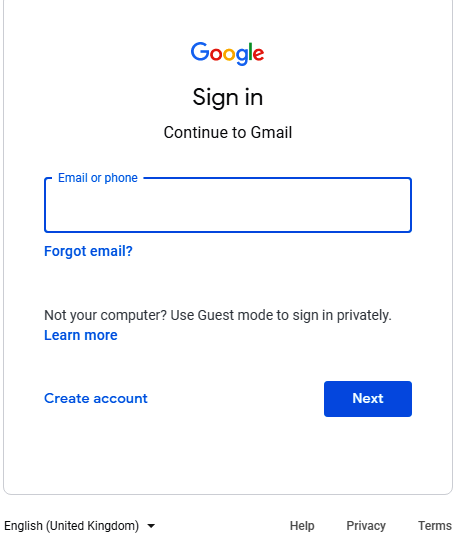
- In your Gmail section first click on 9 dots in the upper right corner.
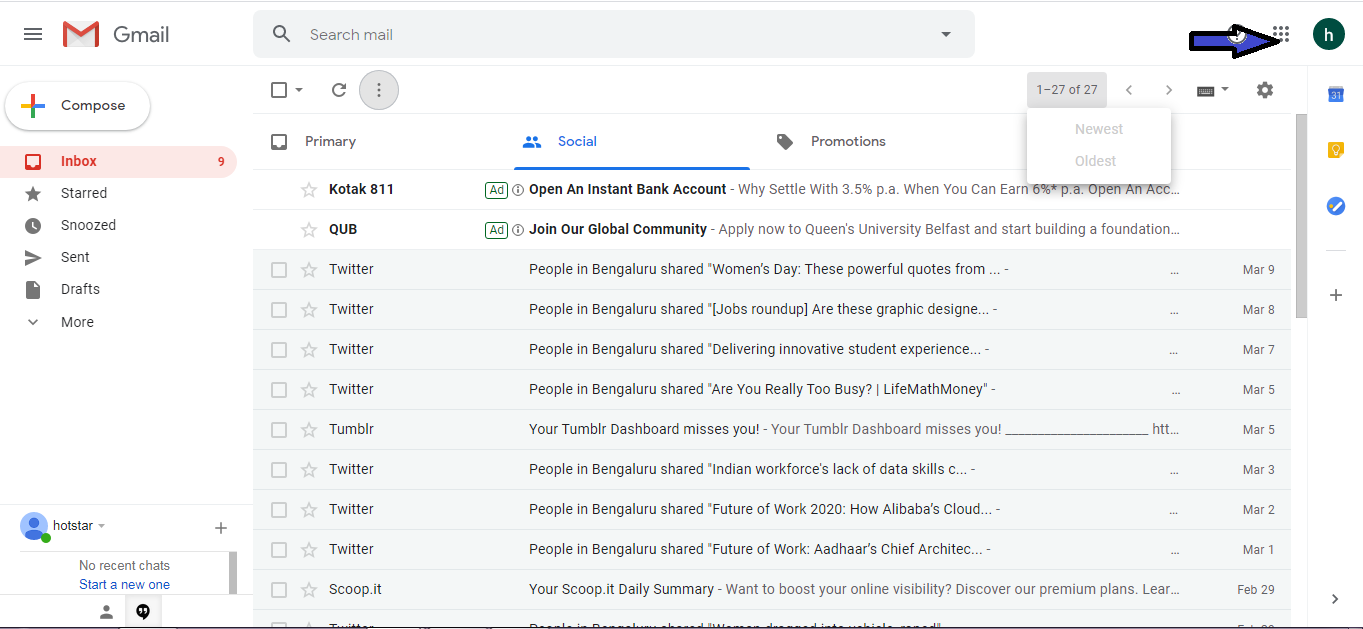
- Tap the icon in the upper right corner of the screen, and select the “Account” option.
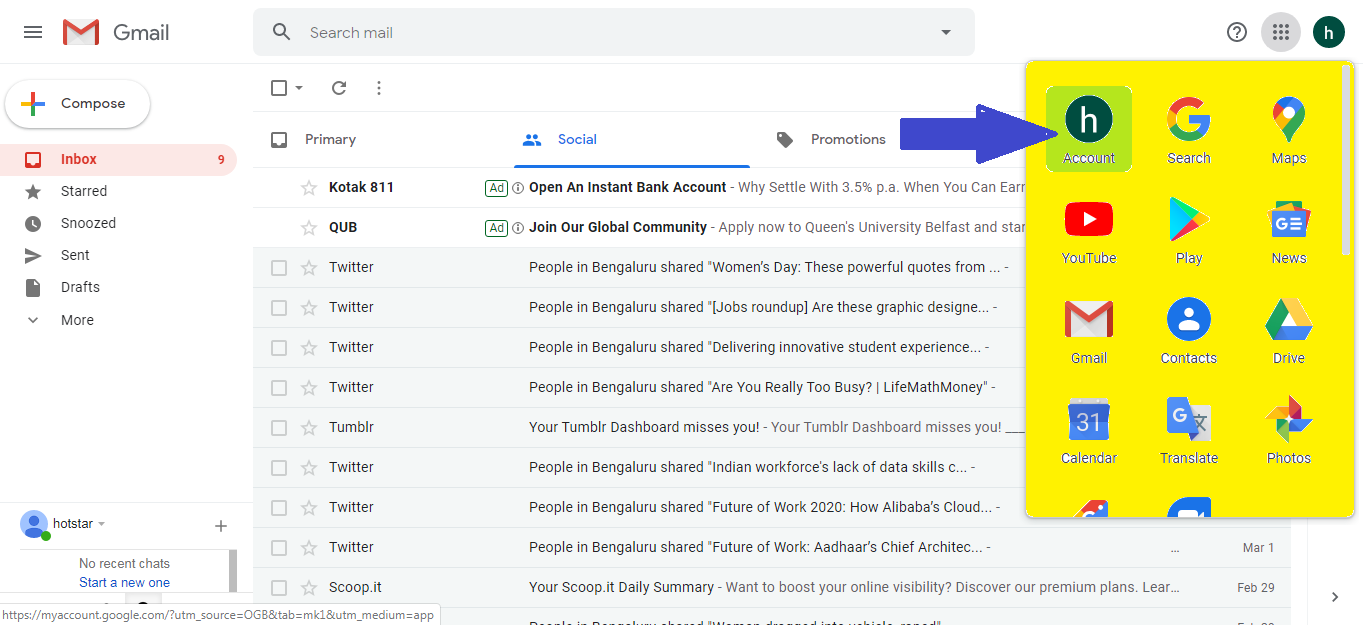
- After clicking the “Account” option you will get a new tab with Google Account Settings as shown in the image.
- Click here for more information on the “Data & Personalization” button.
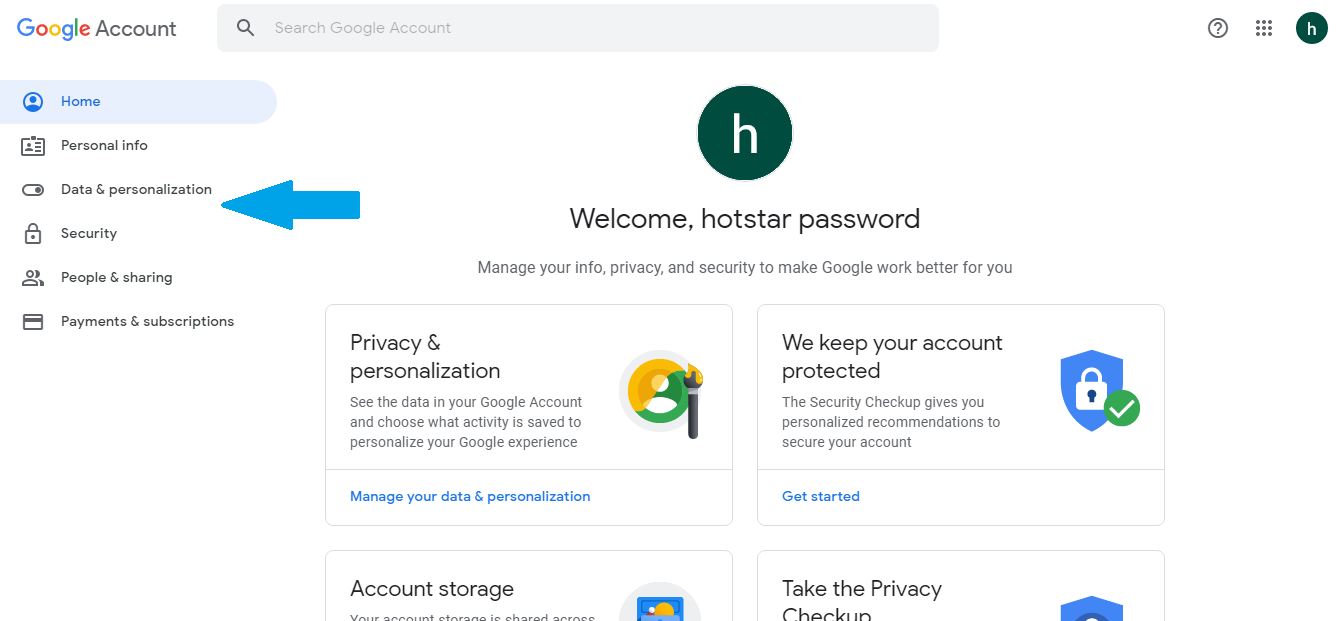
Please scroll down the page and in the section you will get a Download, delete, or plan your data information.
Download Data:
- Please click on the download data you can see the options to download the data from Google of every app.
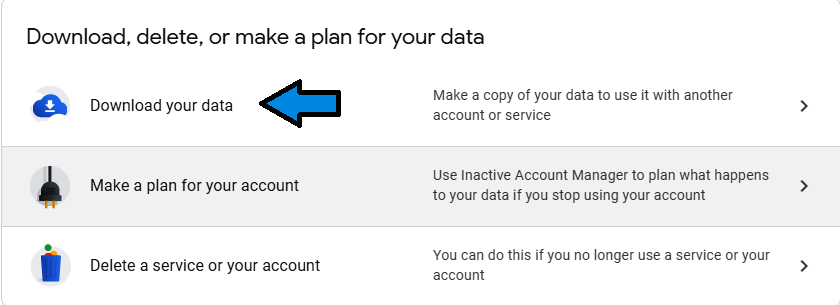
- You can tick mark the application that you want you download data from Google and click on next step.
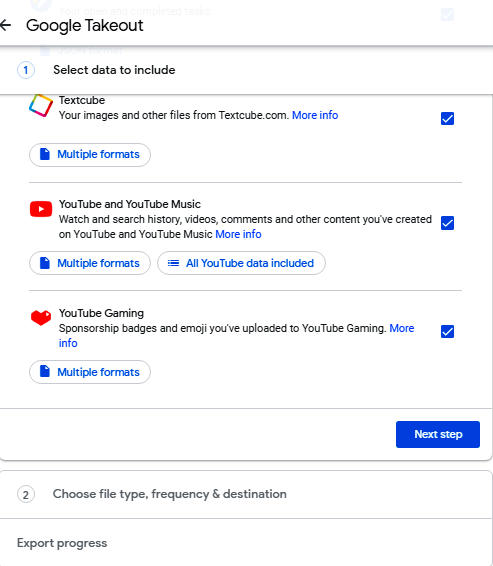
- You can download the data through Gmail Link on the request. You need to set a frequency and size of the file in this option. You can select here to download from Email link, Dropbox, OneDrive, Box as shown in the image.
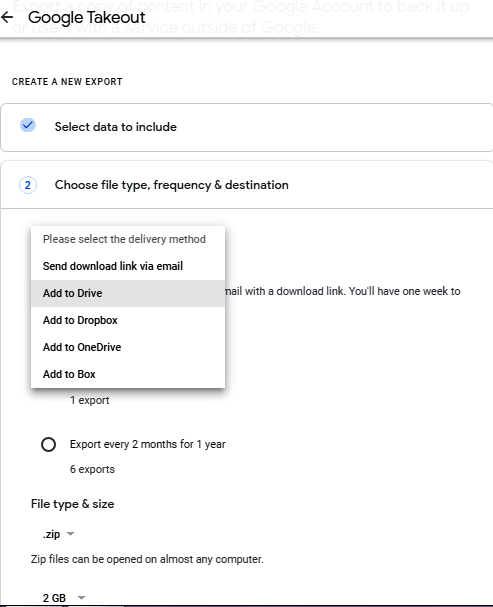
- When you click the Create Report in the Google you will be collected and will send a download link to Gmail.
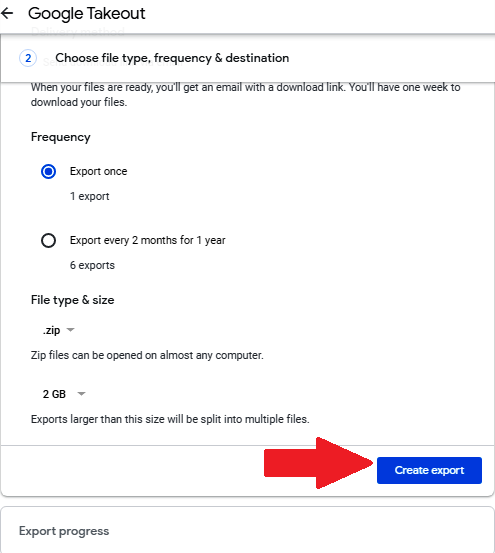
Delete Gmail Account:
Please click on the Delete option in the data personalization here you can see the delete service and delete account option here. You need to sign in Google to delete your Account. Either you can delete services of Google or delete the account.
Please click on the delete account option. Here you can see the complete information of Google Applications that are will be deleted here.
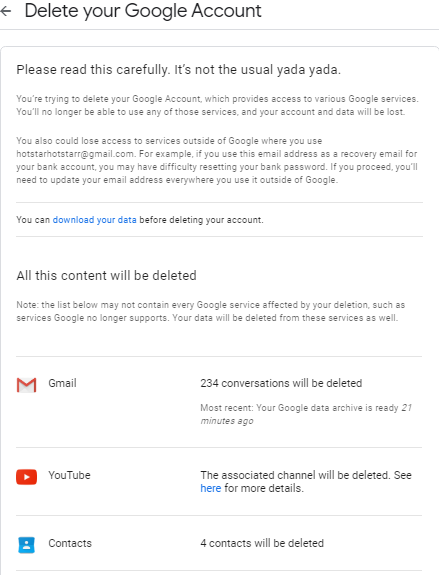
You need to accept the permissions for deletion of your account and completely responsible for stopping the services and deletion of Google Account as shown in the Image.
Click on the Delete Account.
Conclusion:
I Hope you get all details about How to delete your Gmail account. Now the time has come to delete Gmail account. If you have any queries please let us know in the comment section below.


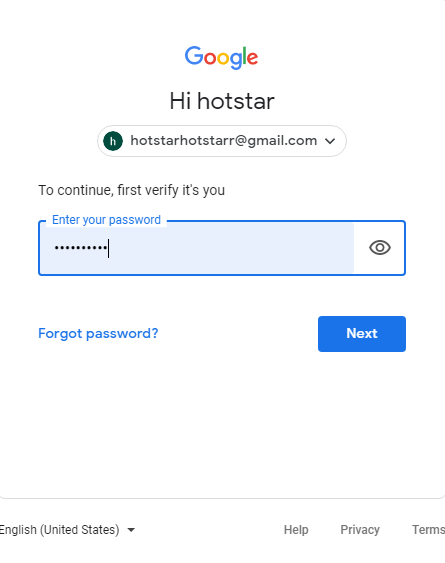
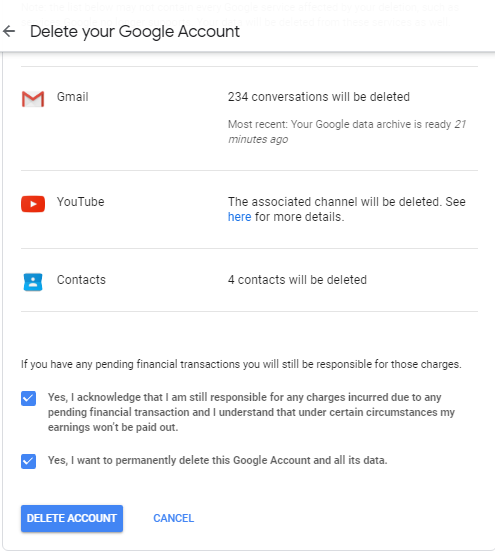
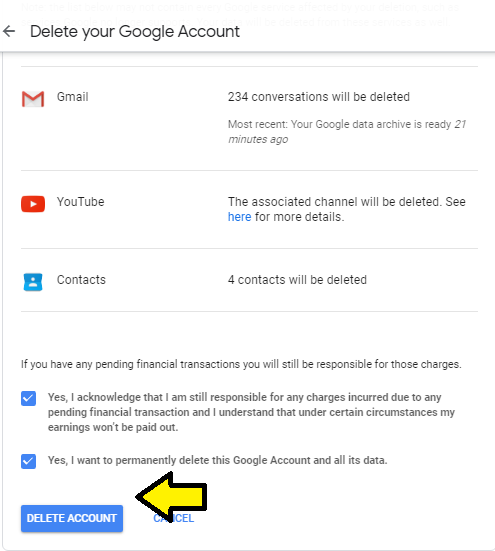
One Reply to “HOW TO DELETE YOUR GMAIL ACCOUNT”