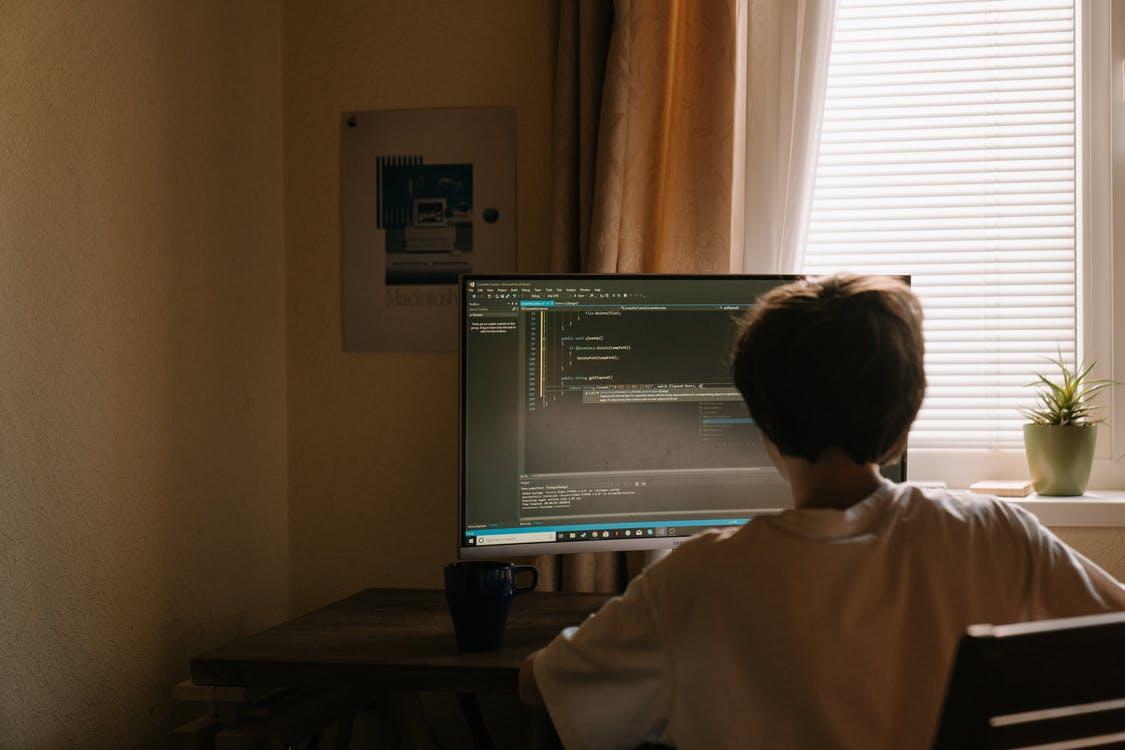Since we are now living in a world where technology has been improving exponentially, we should adapt to technology’s ever-changing world. As the saying goes, “Knowledge is power,” so it only makes sense that we know a thing or two about our topic. This quick guide about Solid State Drives will enable you to understand why SSDs are the thing of the future for computer storage devices.
Contents
What is a Solid State Drive?
Solid State Drives are the latest development in the world of storage devices used in our computers. This brand new creation of storage devices has demonstrated to significantly boost the slow speed of our PCs and have ultimately replaced the widely used mechanical Hard Disk Drives.
A Solid State Drive uses a much faster technology called the flash-based memory. The older generation of storage device technologies runs at a low speed, which makes our computer run slower. These Solid State drives are known to remarkably boost our computer’s speeds because they have a low read-access time; thus, they can generate throughputs faster.
Mechanical hard drives have been used for quite some time now, and people worldwide are using this type of storage device for retrieving and storing their data. These old hard drives are usually composed of moving parts like a moving read/write head to gather data, making it slower compared to Solid State Drives.
Benefits of Using Solid State Drives
Installing a Solid State Drive on your computer and replacing the old version of the Hard Disk Drive may be the single best decision you have made for your computer. It doesn’t matter which type you will use, or whether it is a cheap SSD or an expensive one. All SSds are still able to improve the performance of your computers regardless of the price.
Read More: Smartphone Guide
- Programs and apps can load much faster, and enjoy your games without any problems.
- Faster read/write speeds, which means your computer and its operating system can boot much faster.
- Able to multitask without compromising your computer’s performance.
- Sleek design that doesn’t have any moving or mechanical parts that are prone to breaking.
Types of Solid State Drives
SATA (Serial Advanced Technology Attachment)
The SATA is one of the oldest versions of SSDs, specifically made for storage purposes, and has a read/write speed of about 600 MB per second.
PCIe (Peripheral Component Interconnect Express)
The PCIe or the Peripheral Component Interconnect Express indicates a speedy expansion card that gives your computer the ability to affix to its peripherals. It possesses a point-to-point structure that notably decreases your latency, and at the same time, improves the speed of your data transfer between storage and server.
M.2
The M.2 performs as a form factor for your Solid State Drives and is shaped like a gum stick. This type of SSD is much smaller in size, faster, and comes in with several sizes and storages that would match your computer system.
U.2
The U.2 drives have many similarities with the M.2 but are widely accessible in 2.5-inch form factors, which are similar to numerous SATA SSD drives. U.2 drives were once used solely for elite workstations, but are now widely used with their latest chipset.
mSATA
A small-scale version of the SATA was developed by SATA International Organization. The mSATA provides a low power consumption and comes with a small size. This type of SSD has a smaller form factor compared to other usual SATA SSDs.
SATA Express
SATA Express is made by the same organization that developed the mSATA and was developed to make it compatible with all the known SATA drives and cables. It is worth noting that even a low-price SATA Express is three times faster than a regular hard drive.
Takeaway
We hope that this guide would help you in finally understanding why Solid State Drives are much better than a traditional hard drive. So, what are you even waiting for? Why not give your computer the boost that you truly deserve. That only means no more long waiting time for your computer to boot up.