Tips to Maintain Your Privacy While Using Wireless Internet: Internet privacy gone are the times when using the internet inside the security of your home feel safe. But was it ever secure, or was it just a lack of awareness? People are raising questions.
Contents
Tips to Maintain Your Privacy While Using Wireless Internet

I use a single internet connection at my place, Spectrum internet-only (I work from home), and that too just a wireless connection. Before all this debate about the safety of our internet data arose, public or home-based, I thought I was quite safe behind the four walls of my home. But are we really?
READ MORE: Emerging Business Technologies for 2020
The risk is doubled when you are using a public/open network. So, Internet privacy here are a few safety tips that everybody should keep in mind while being connected to a Wi-Fi network.
How to protect your privacy online
Choose Strong Passwords
You may think that the computer you have at your place is safe and you do not have to put a password on it. You are not only wrong here, but also too careless. You need to secure all your digital devices, which means your tablets, smartphones, and computer systems. Anything that has your data on it is unsafe unless it not password-protected. If in the wrong hands, it can lead to identity theft.
Apply the same rules to your online accounts too. We all use passwords to sign up and then sign in. Make sure those passwords are reliable, as strong passwords are harder to break or hack. One hacked account can lead the hacker to the details of all of your other accounts. Use a password manager if necessary.
Go for two-way authentication signing in if the website is offering it. That makes your signing-in safe, even if you are using a public connection to get it. That way, you will get a notification every time someone tries to hack any of your accounts.
Also, make sure to change all the default passwords for your home wireless devices. The most important one is your router. Through it, an experienced hacker can reach every device that is connected to your home network. Even a baby monitor!
Use an Antivirus
You cannot be careless with digital security and expect to protect your digital privacy. These two go hand in hand. If a virus or malware attacks your system, hackers get sooner to your data than you can ever imagine. They can even lock your order. The solution is simple. Invest in a good antivirus. Regularly, run the program and check for viruses. Take the virus attack threats seriously. This not only applies to protecting your computer system but also to your mobile phones.
Make Your Browser Secure
You can say that your browser is the door through which you enter the world of internet. When you enter your home through a door, you make sure not to soil it with outside dirt. The same is with your browser.
Be careful not to leave a trail of footprints that can be easily traceable. Whatever your search preferences are, it is better to keep them private. People with identifiable search patterns are more comfortable to hack.
The first thing to do it to turn off third-party advertising cookies. Cookies are used to track your browsing, which leads to the marketers sending you ads, based on your preferences. If you want to go a bit further into it and make it a little more secure, go to the settings and disable JavaScript. This will cut the ties between you and the trackers, making you safe.
You can also choose to ‘Go Incognito’ while using a free wireless internet connection. This way, your browsing history, and all window tabs are automatically closed and erased once you sign off. Temporary files are not saved.
READ ALSO: What are the 10 main excuses for Businesses to Replatforming?
Tips to Maintain Your Privacy While Using Wireless Internet: Using any social media platform may look like having a pleasant time with your best friends. But not everybody is your friend, and hackers usually hide behind friendly-looking masks. Also, Internet privacy whatever you share, unless you are very, very particular every time, is something anybody can see. A person may have never met you, but know all about your political views, or eating habits!
Be very particular about what you share. The safest way is to manage the privacy settings of all your accounts and limit your audience. Only give access to people that you trust.
If you don’t want to go all paranoid and want to share your part of the knowledge with the world, then at least be careful about the content. Be very careful while sharing content that might contain your personal information. Don’t fill anonymous forms where unnecessary.
Just think about it for a while: is it wise to post your check-in location every time you go out to eat? Most probably not. You can switch on your location if it is essential, for checking Spectrum availability in your area, for example. And you need to be more careful while using public/open networks.


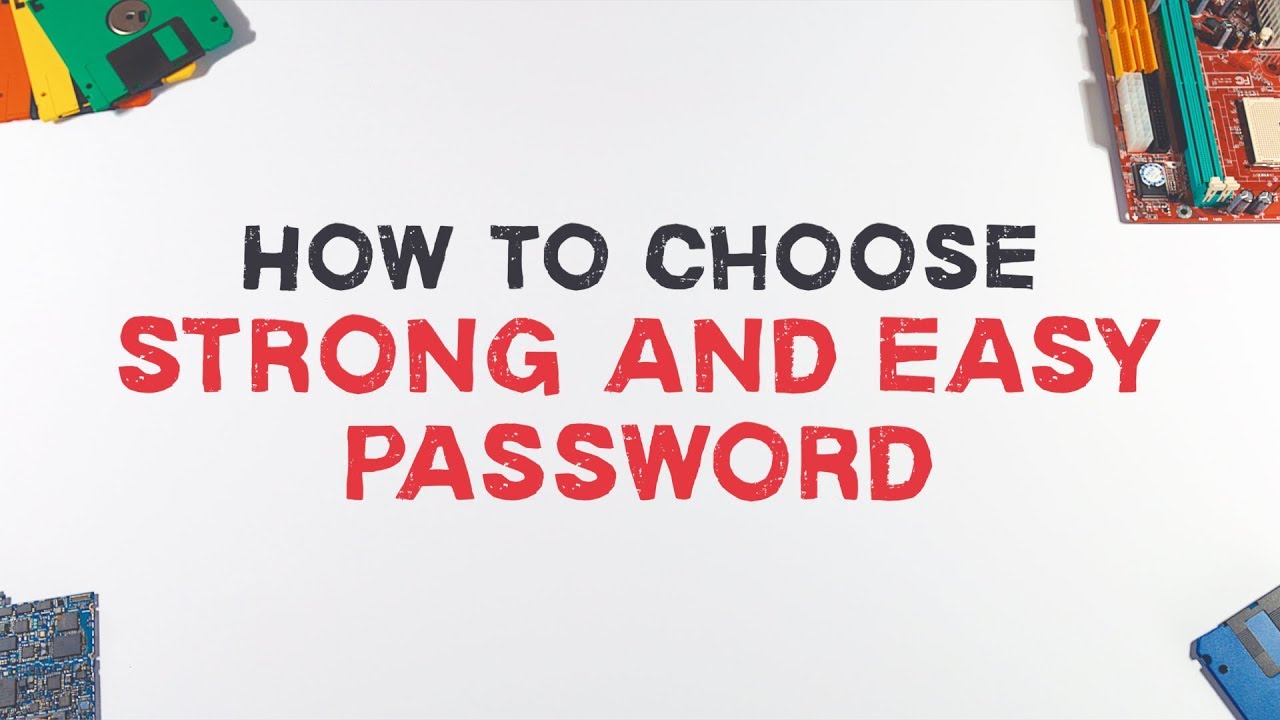



One Reply to “Tips to Maintain Your Privacy While Using Wireless Internet”