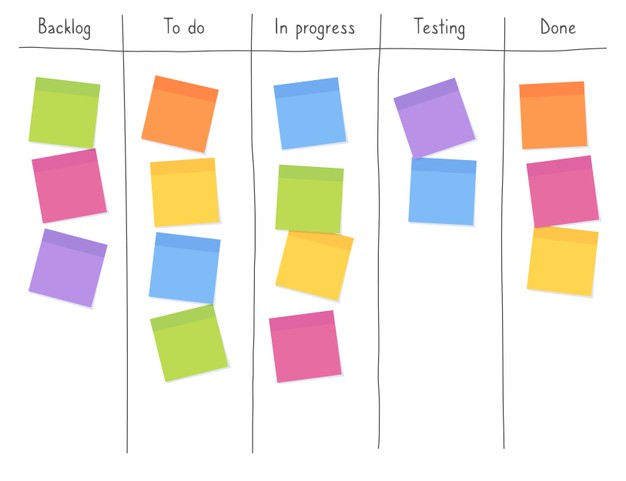You may find experts suggesting many complicated and unique ways of managing your projects efficiently. Still, when it comes down to practical use, then most of those approaches won’t be beneficial in any way. But there is one tool that you can use for getting a visual representation of your project while improving the quality of output and assigning the employees with the right task. This tool is known as the agile Kanban board.
So, we can say that the Kanban board is a type of approach that focuses on continuous improvement of service delivery. Although this has many benefits, it mainly focuses on the smooth flow of work and increasing efficiency.
If you always have been fond of the Kanban board, then learn how to create an efficient, agile Kanban board through this blog post.
The beginning
To create a Kanban board, first of all, you will need to start categorizing your work. The categorization will entirely depend on you, but you can use common standards like maintenance, problem, unplanned work, internal improvement, service requests, and even project tasks. Then you will need to give color to different tasks as this will make it easy to find a particular task on the board.
The creation of the board
Now, you will need to start building different columns that will represent the different stages. Although you can use many different stages, if you plan to keep it simple, you should go with simple stage classification like to do, done, and doing. But suppose you are planning to have more detailed columns because of the long stages. In that case, you can use available backlogs, top 4 priorities, in progress, require approval, doing approval, and finally completion.
You will also need to focus on the vertical columns as these columns will tell you about the state of the work. And with the option of subdividing the board into horizontal swim-lanes, it will become easier for you to allocate the right task to the sub-teams or employees on an individual level. If you want to use a more detailed approach, then you can create vertical columns for those tasks that have been blocked because of a specific reason.
Customizing the best practices
You will get many choices when it comes down to creating and using the Kanban board. All that you will need to do is follow the best practices for creating and implementing the board and then customizing those practices according to your own need. Never shy away from adding or removing columns, and this will tell you what will work and what will not work in your system.
One of the most important things to understand here is if you have more than one team, then the board you will be using will be a far cry from what other teams will be using. And there is nothing wrong with it as, according to the experts, you shouldn’t use a standardized format of the board for all the teams.
One of the best approaches will be to allow the people that take care of the work to build the board, as this will allow them to build the board according to their needs instead of following the standardized format.
When you start using the Kanban board for the first time, there are good chances that you can make a mistake, but instead of worrying about the errors, you should focus on how to learn from those mistakes and use an ideal approach for creation, implementation, and use of the Kanban board.